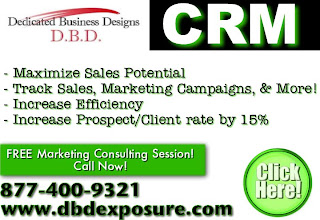"TECHNOLOGY SUCKS AND I'M A COMPUTER TECH"
Sorry had to get that out but its true every word of it. Technology is great no denying it and at this point, who could live without it. This is exactly the point of this article. If you lose your cell phone, you have lost all your contacts. Computer crashes no business today. On the road forgot your laptop have to go back to get it. Gets home Cable/DSL router down no web surfing? Where does all this end, has our dependence on technology invaded our very life's to the core, unfortunately…...yes it has.
Let's talk about cell phones as our first example. I consistently hear people complain about the cost of a cell phone or the amount of the bill itself. Our problem is we only see the phone in our hand not the labor that went into it.
First, we have the assembly of the cell phone that we all know is pennies on the dollar due to foreign labor. (Foreign labor definitely another blog waiting to happen). Although the manufacturing of the phone itself may be inexpensive, what about the engineering of the phone, some electrical engineer (yearly salary $48,010) somewhere had to be paid to sit there and design that little black or silver phone in your pocket.
First, we have the assembly of the cell phone that we all know is pennies on the dollar due to foreign labor. (Foreign labor definitely another blog waiting to happen). Although the manufacturing of the phone itself may be inexpensive, what about the engineering of the phone, some electrical engineer (yearly salary $48,010) somewhere had to be paid to sit there and design that little black or silver phone in your pocket.
Secondly, we have the software designer (yearly salary $60,000) who has to design the software that allows voice dialing, surfing the web, speed dialing and the myriad of other features we find in our oh to familiar cell phones.